
3D Animator Studio [Redstone]
3D Animator Studio [Redstone] - 3D techniques are widely used in movies, cartoons and games. So, the Minecraft is not an exception. We also offer to you to try out a new map, which allows to look at a preset 3D animation or create your own ones. This map is considered to be more immersive, than a 3D movie, because you can look at structures from different spots. This map is very easy and it requires only 10 seconds to complete. However, it's still very nice and you'll enjoy spending your free time with it.
Having come in the map, you'll see a button. You have to press it to start a 3D annimation. You'll be able to get around the map and look at it through the glass.
Below you can look at pics, which demonstrate the story about one guy building the house. It'll give you some basic knowledge.
![3D Animator Studio [Redstone]](//www.planetmcpe.com/uploads/posts/2017-04/1491513984_3d-animator-studio-3.jpg)


You can access the 3D animation studio to create your own animation and each square (as seen in the image down below) is an animation scene. You can rebuild it exactly as you want it as long you keep the creations limited to the square template.
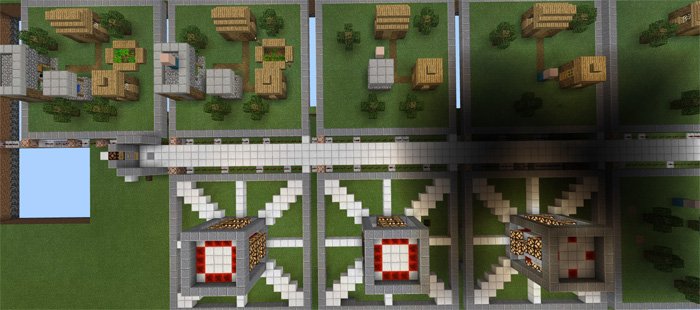

How does it work?
Having come in the map, you'll see a button. You have to press it to start a 3D annimation. You'll be able to get around the map and look at it through the glass.
Below you can look at pics, which demonstrate the story about one guy building the house. It'll give you some basic knowledge.
![3D Animator Studio [Redstone]](http://www.planetmcpe.com/uploads/posts/2017-04/1491513984_3d-animator-studio-3.jpg)


You can access the 3D animation studio to create your own animation and each square (as seen in the image down below) is an animation scene. You can rebuild it exactly as you want it as long you keep the creations limited to the square template.
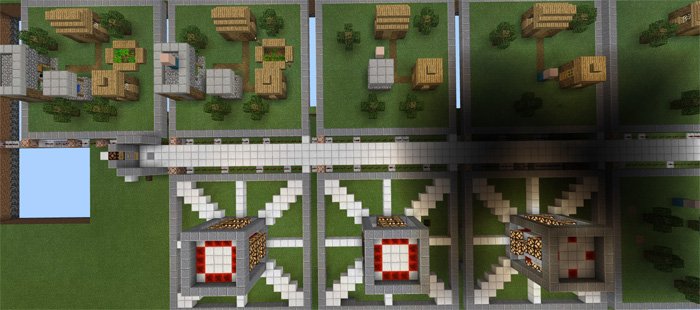
Preview
How to install 3D Animator Studio [Redstone]?
Install for .mcpack
- Download the map.
- Open the downloaded map.
- The map was imported into Minecraft PE
- Open the list of the worlds, and select the imported world.
- Have a good game.
Install for .zip
- Download the map.
- Open the downloaded .zip file and pull out the files from it.
- Folder 3D Animator Studio, copy to the folder 'com.mojang/minecraftWorlds/'.
- Open the list of the worlds, and select the imported world.
- Have a good game.

