
Working iPhone 6 [Redstone]
Working iPhone 6 [Redstone] - Do you still have no iPhone, but you want it so much? Minecraft presents you a map, which depicts a world popular iPhone 6! Of course, it doesn't have all the functions as the real iPhone 6, however, imagine how it would be cool to get a brand-new iPhone for free! You'll be able to use some basic apps and get some notions about iPhones. We are sure that it's cool adding. Sounds weird, however, start using iPhone on your Android! It's possible only in Minecraft!
When you get an iPhone, it will be in a sleep mode. You have to press the 'Home' button to turn it on. You can easily do it flying to the button.
![Working iPhone 6 [Redstone]](//www.planetmcpe.com/uploads/posts/2017-04/1492179951_working-iphone-3.jpg)
After you have turned it on, you'll see a start screen. It looks like a real one. There are installed main apps in iPhone.

Such kinds of apps will be able to you: Facebook, Google, and Flappy Bird. If you want to open a certain app, you have to fly to it. At this point, you can’t really do anything in the apps. However, maybe it'll be changed in the future.

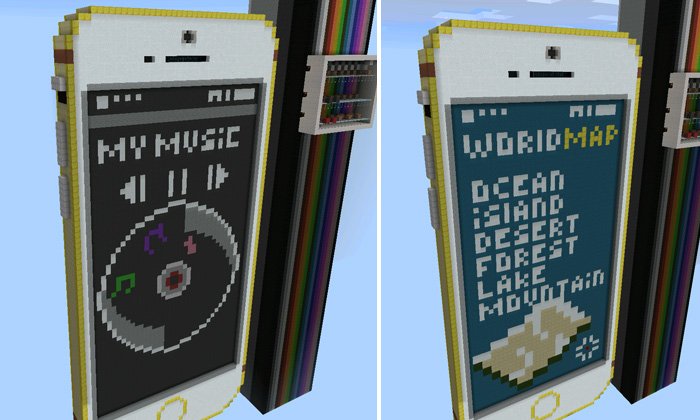
[media=https://youtu.be/TK7L-6jW2Tg]
When you get an iPhone, it will be in a sleep mode. You have to press the 'Home' button to turn it on. You can easily do it flying to the button.
![Working iPhone 6 [Redstone]](http://www.planetmcpe.com/uploads/posts/2017-04/1492179951_working-iphone-3.jpg)
After you have turned it on, you'll see a start screen. It looks like a real one. There are installed main apps in iPhone.

Such kinds of apps will be able to you: Facebook, Google, and Flappy Bird. If you want to open a certain app, you have to fly to it. At this point, you can’t really do anything in the apps. However, maybe it'll be changed in the future.

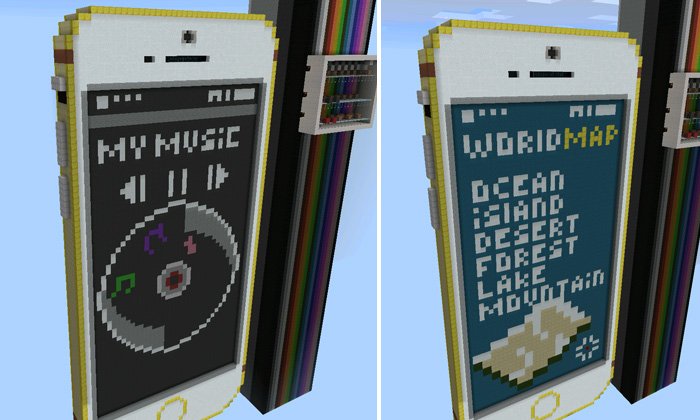
Trailer
[media=https://youtu.be/TK7L-6jW2Tg]
How to install Working iPhone 6 [Redstone] (1.0.5+ Only!)?
Install for .mcpack
- Download the map.
- Open the downloaded map.
- The map was imported into Minecraft PE
- Open the list of the worlds, and select the imported world.
- Have a good game.
Install for .zip
- Download the map.
- Open the downloaded .zip file and pull out the files from it.
- Folder Iphone 6 Pastimeboy, copy to the folder 'com.mojang/minecraftWorlds/'.
- Open the list of the worlds, and select the imported world.
- Have a good game.

