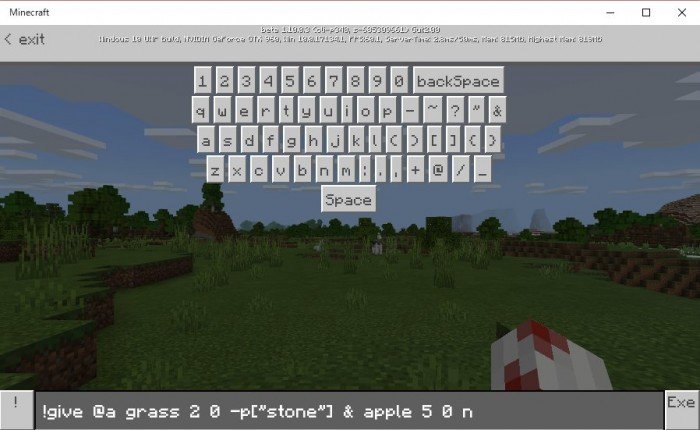
Meta Command Script 1.10
The MetaCommandScript gives you the opportunity to define your commands by using not the boring and useless syntax, but a new, better one and transform it into the necessary commands.
The present MetaCommand is more time-saving and allows you to make many productions.
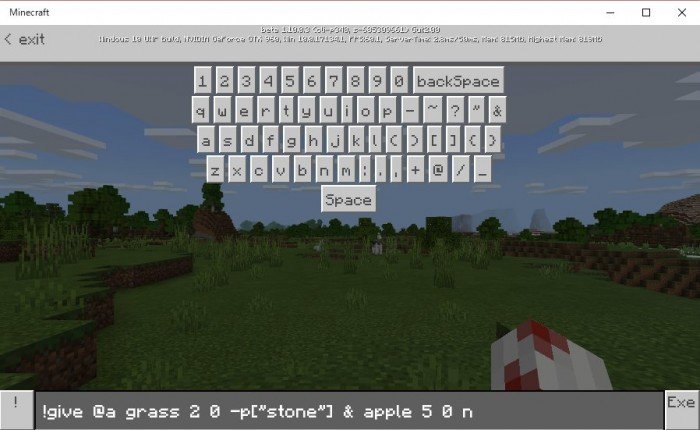
For the time being, the only command that was extended was the “give” one.
- !give [selector] [ItemID] – The amount is taken as 1 in case you omit it.
- -p[“blockid”] represents a shorthand note for the component. Afterward, it will be changed to {“minecraft:can_place_on”:{“blocks”:[“blockid”]}}
- -d[“blockid”] represents a shorthand note for the component. Afterward, it will be changed to {“minecraft:can_destroy”:{“blocks”:[“blockid”]}}
You will not be able to omit the component, but in case you do not want to give it, enter a character at your liking, besides -p [] – d []. E.g., if you enter “! Give @ an apple 1 0 n”, the present component will be neglected.
!give [selector] [ItemID] [amount] [Damage] [Component] & [ItemID] [amount] [Damage] [Component]. By using the &operator, you may offer more items to a player of the same selector, but you may not offer a selector. You can use as many &operators as you like, but you may not neglect the value of the damage, the component and the number of items.
Note: The items will not be granted if you execute just the @. It gives the same effect as using the @s in the command block due to the fact that the world is the execution place. Make sure to execute either @p or @a.

