
3D Texture Pack 0.11.1
I think that you have not seen such stunning textures packs for Minecraft Pocket Edition. This texture is made in 3D form, all the blocks in the game become more a contrasting color, thanks to which the game looks more vivid with 3D blocks, which makes the texture of the cool pack.

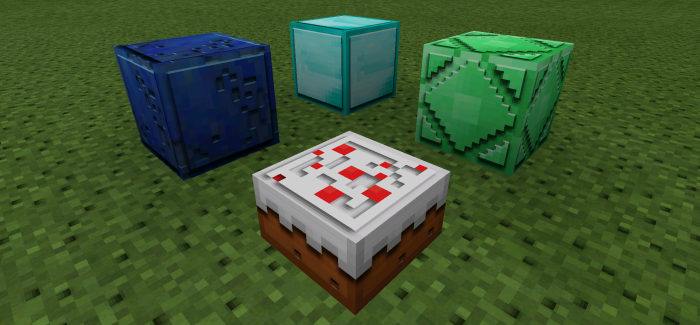


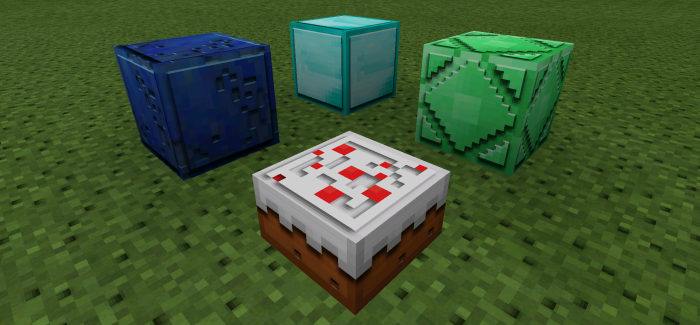
How to install 3D Texture Pack?
- Download the texture pack.
- Start BlockLauncher.
- Open the settings BlockLauncher.
- Go to Launcher options.
- Click to "Texture Pack" and "Select".
- Find the downloaded file in the system your device and select it.
- The texture pack is installed.
- Have a good game!

