
2101: A Minecraft Odyssey Texture Pack 1.0/0.17.0
2101: A Minecraft Odyssey Texture Pack - Would you like to know how the future looks like? You have a nice opportunity not only tp take a glance on future, but to take a part in creation of it! If you have watched a movie 2001: A Space Odyssey, you'll understand what we're talking about. That's a science-fictional movie of 1960s. It's considered to be an extrenely popular. So, to cut a long story short, our new texture pack is based on this very movie. You'll be able to enjoy a very modern and futuristic style (hope, you're familiar with it). You can use this pack for different purposes. For example, if you have a need to build a space station. this very pack will be very helpful. You can also build various structures which can be related to future.
Take a whole look of this pack. There you'll find lots of details whih can be used for space station. Moreover, maybe the future will look in particular like it.



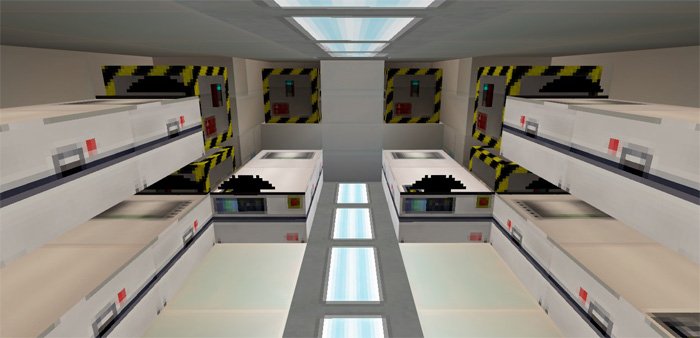
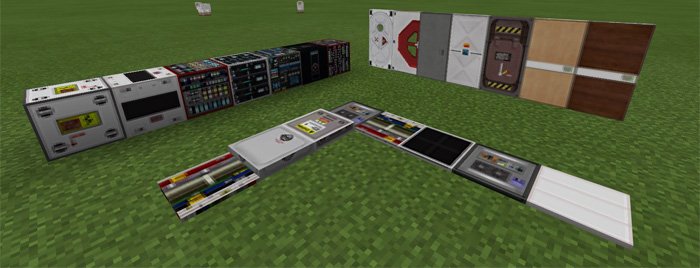

Take a whole look of this pack. There you'll find lots of details whih can be used for space station. Moreover, maybe the future will look in particular like it.



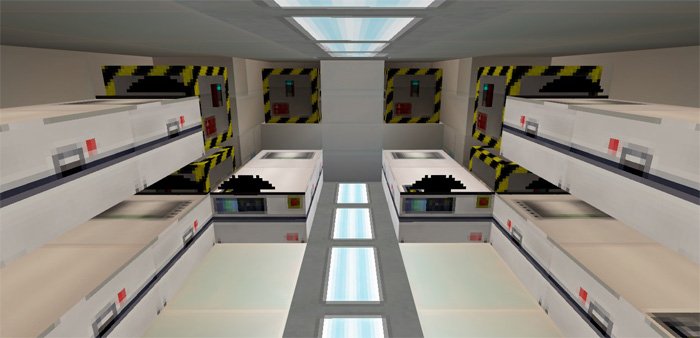
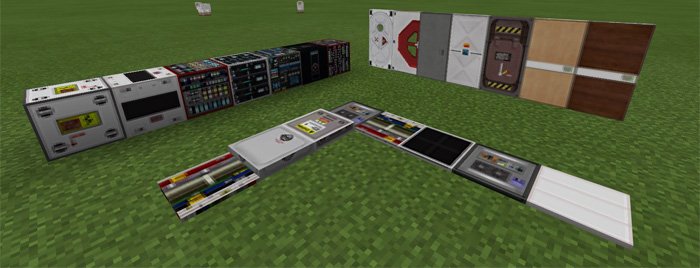
How to install 2101: A Minecraft Odyssey?
Install for .mcpack
- Download the texture pack.
- Open the downloaded texture pack.
- The texture pack was imported into Minecraft PE
- Open the list of the worlds, and choose the world in which you want to apply the texture.
- Open world settings and select the imported textures.
- Have a good game.
Install for .zip
- Download the texture pack.
- Open the downloaded .zip file and pull out the files from it.
- Folder '2101 a minecraft odyssey v2', copy to the folder 'resource_packs'
- Open the list of the worlds, and choose the world in which you want to apply the texture.
- Open world settings and select the imported textures.
- Have a good game.

