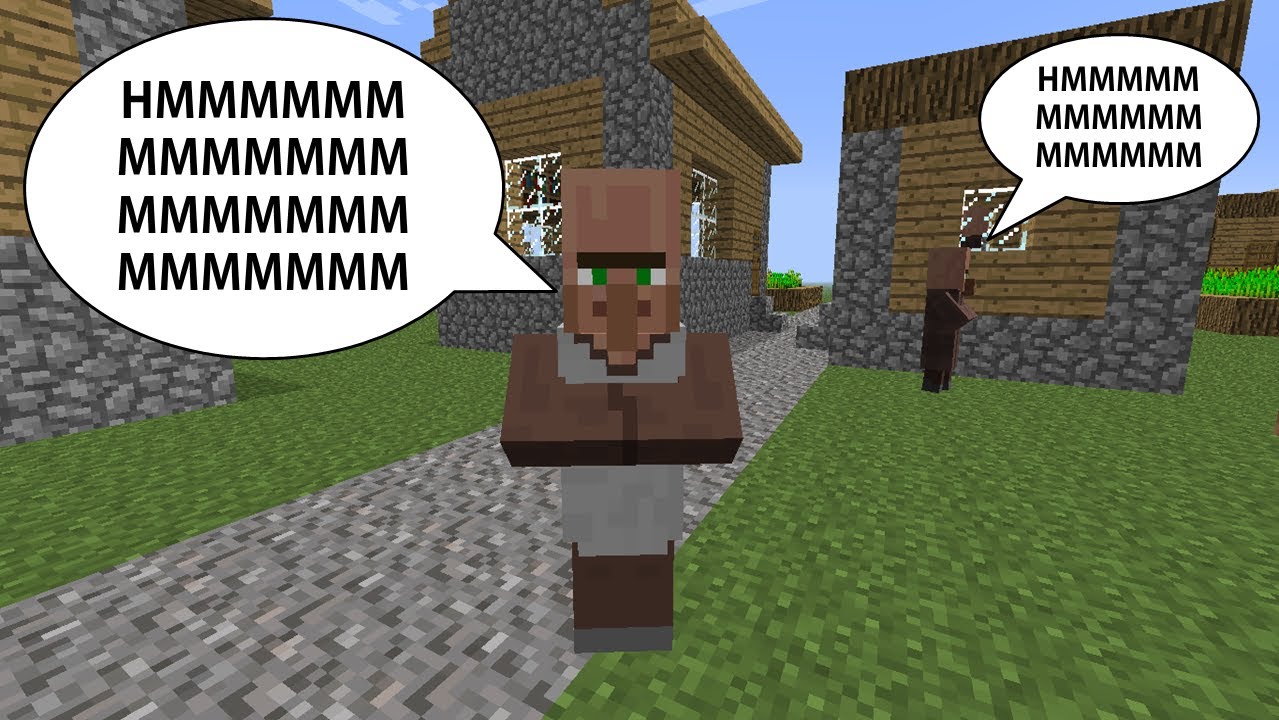
The Element Animation Villager Sounds Resource Pack
The Element Animation Villager Sounds Resource Pack - Do you want to laugh? So, get a new texture pack which will make you laugh your day and night. The main objective of this pack is that it adds sounds to the game. Firstly, it was used for the PC version of Minecraft and now it has appeared in Minecraft PE. So, you'll probably ask what is a funny thing here? We'll tell you! Everything sounds as it has been recorded by a caveman and this peculiarity makes this map funny. Give it a try and you'll get an entertainment with this amazing map.
Of course, you want to know how it works in the game, so it is shown the best in the video, which you can watch below!
This video demonstrates how this map looked in PC version. It will be similiar in Minecraft PE.

What is changed?
Of course, you want to know how it works in the game, so it is shown the best in the video, which you can watch below!
This video demonstrates how this map looked in PC version. It will be similiar in Minecraft PE.
How to install The Element Animation Villager Sounds Resource Pack?
Install for .mcpack
- Download the map.
- Open the downloaded map.
- The map was imported into Minecraft PE
- Open the list of the worlds, and select the imported world.
- Have a good game.
Install for .zip
- Download the map.
- Open the downloaded .zip file and pull out the files from it.
- Folder funny-sounds, copy to the folder 'com.mojang/minecraftWorlds/'.
- Open the list of the worlds, and select the imported world.
- Have a good game.

