
SSPE Lightweight Shader 1.2.3/1.2.2/1.2.1/1.2
SSPE Lightweight Shader - You have a not powerful device and you are upset that you can't enjoy your game completely, don't you? Authors have thought even about you! We suggest SSPE Lightweight Shader. It is a lightweight shader and it would perfectly suit for every device, you'll be able to use any shade you want. Moreover, the graphic has become better, because even the sky looks like it's real, there are even motions of grass and leaves. It feels like everything around you is alive. So, with the help of this lightweight shader, your Minecraft game will become brighter, more exciting and will bring more pleasure. Yeah, our authors try to satisfy even the most exacting users! And why are you still sitting and waiting, while you friend downloads this pack? Hurry up to try it in your Minecraft world!
If you still hesitate either to download it or wait for a while (actually, we don't understand what hesitations could be there), but stil look at these screenshots of beautiful and picturesque landscapes. It really fascinates and we are out of words...

This night view on the sleeping city could charm everyone and noone can resist it!

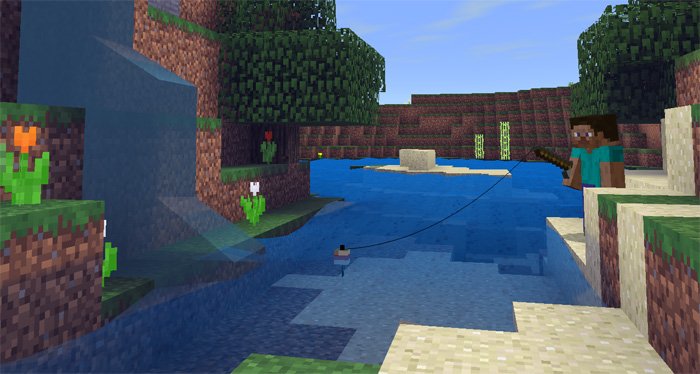


You can click right down on this image and check how plant animations move.

v9.2:

If you still hesitate either to download it or wait for a while (actually, we don't understand what hesitations could be there), but stil look at these screenshots of beautiful and picturesque landscapes. It really fascinates and we are out of words...

This night view on the sleeping city could charm everyone and noone can resist it!

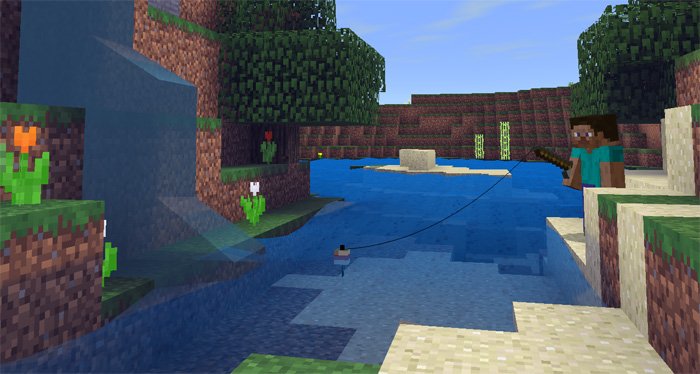


You can click right down on this image and check how plant animations move.

Changelog
v9.2:
- Fixed Water
- Improved Shadows
- Minor bug fixes
How to install SSPE Lightweight Shader?
Install for .mcpack
- Download the texture pack.
- Open the downloaded texture pack.
- The texture pack was imported into Minecraft PE
- Open the list of the worlds, and choose the world in which you want to apply the texture.
- Open world settings and select the imported textures.
- Have a good game.
Install for .zip
- Download the texture pack.
- Open the downloaded .zip file and pull out the files from it.
[*Folder sspev9.2, copy to the folder 'resource_packs' - Open the list of the worlds, and choose the world in which you want to apply the texture.
- Open world settings and select the imported textures.
- Have a good game.

