
PC GUI Pack
PC GUI Pack- If you have ever played a PC version of Minecraft, you definitely know that it looks rather different than Pocket Edition. So, if you like how that looks and if you have loved it as we have, you now can make your Minecraft PE look like the game on PC. There was changed not only a design, but also this addon adds the observer block. Moreover, the start screen looks totally different than it has been before. Furthermore, there were improved some bugs. And that's not over, lots of new features are planned to be made. So, as we have promised, this pack was upgraded. There have appeared new screen start, new icons, new effects and so on. Come on, open all the improvements for yourself.
There previous start screen has been changed for a new one. That means that the Mojang logo will be only for seconds in fron of your eyes and then it will disappear and will not distract you. If you press the button Customize, you'll see the skins page.

The page, where you can choose a skin, looks like on the PC version.

The observer block which has appeared here is also looks the same as on PC version.
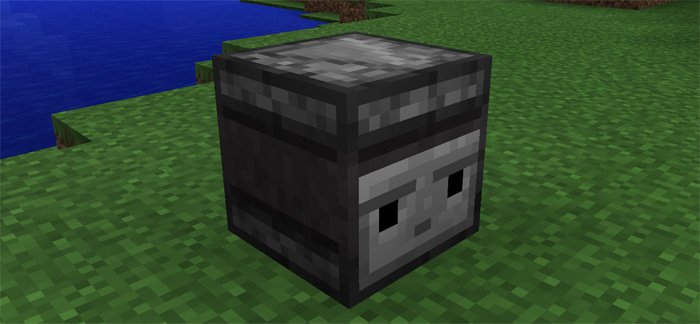
Find out by yourself what else has been changed in game.
Here is a list where we compiled all the new features.
We're not planning to stop on these chaievements, as soon as possible the new improvements will appear.
New Features

h2]How to install PC GUI Pack?[/h2]
What’s changed?
There previous start screen has been changed for a new one. That means that the Mojang logo will be only for seconds in fron of your eyes and then it will disappear and will not distract you. If you press the button Customize, you'll see the skins page.

The page, where you can choose a skin, looks like on the PC version.

The observer block which has appeared here is also looks the same as on PC version.
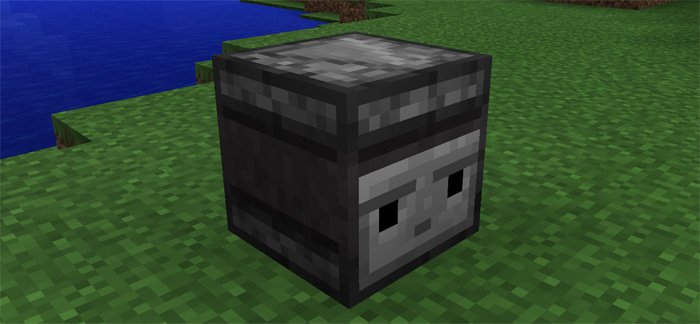
Find out by yourself what else has been changed in game.
Here is a list where we compiled all the new features.
All Features
- Start screen
- Fading Mojang logo
- Chat screen
- Containers look like PC
- Pause screen
- HUD screen
- New texture for observer
- Death screen
- New icons
- New effects icons
- Water and lava looks like PC
We're not planning to stop on these chaievements, as soon as possible the new improvements will appear.
Planned Features
- PC hotbar
- Play screen
- Settings screen
- More bug fixes
Changelog
New Features
- New lava and water animations
- New UI
- Skin picker
- Title
- Store screen
- Chat screen
- Load screen
- Inventory containers, delete and drop button
- Skin picker
- HUD screen renders in all in-game screens
- New D-pad buttons
- And more!
- Bug fixes
- You can go back from chat screen
- Version displayed on start screen
- Scroll bar fix
- And more!
Install for .mcpack
- Download the texture pack.
- Open the downloaded texture pack.
- The texture pack was imported into Minecraft PE
- Open the list of the worlds, and choose the world in which you want to apply the texture.
- Open world settings and select the imported textures.
- Have a good game.
Install for .zip
- Download the texture pack.
- Open the downloaded .zip file and pull out the files from it.
[*Folder , copy to the folder 'resource_packs' - Open the list of the worlds, and choose the world in which you want to apply the texture.
- Open world settings and select the imported textures.
- Have a good game.

